Online Divorce Mediation Instructions
Instructions for Online Mediation for Divorce
In this page we provide you with step-by-step instructions and information to ensure that your online mediation for divorce sessions with our firm and San Diego divorce lawyer successfully resolves your matter. If you have any questions about any of these steps, please call (877) 753-2407.
Step 1
Review the technical requirements page and make sure you have a working computer, a high-speed internet connection, a web-camera, and a microphone and speakers on your computer. You can also test your meeting connectivity to ensure everything is working properly. You can also use an iPad or other tablet!
Step 2
Download the client intake sheet here: Client Interview Sheet – Mediation. Print and complete the client intake sheet. This information is necessary to help us quickly and efficiently provide appropriate legal advice for your particular situation and includes all the relevant information we will need to complete any paperwork for your case.
Step 3
Determine which mediation option you wish to proceed with.
Step 4
Download California Evidence Code Sections 1115-1128 here: CA Codes (evid_1115-1128) (for your information only). Your receipt of these code sections is required to ensure a proper mediation session.
Step 5
Send us an email from our mediation contact us page (this link will open in a new window) to let us know that you wish to proceed.
Step 6
Send us your Client Interview Sheet – Mediation and Online Mediation Agreement. You can email both completed forms to david@wf-lawyers.com or fax them to (800) 503-9975.
Step 7
We will contact you to schedule your mediation session!